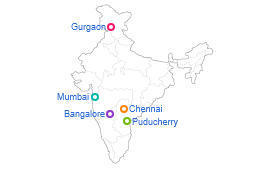A website business is unique in its ability to test multiple different experimental sets Additionally, websites have a massive pool of subjects (i.e. visitors) from which they can draw, allowing for business owners to generate a ton of data. In fact, the tools for analyzing and reporting upon this data are only just now catching up.
For businesses that are wholly dependent upon their website (such as eCommerce), have the best of these tools is necessary for survival. Data makes the world go ‘round – and those who can comprehend the data will win the day. One of the best (and new-ish) tools in the analytics game comes from a name most know well: Google.
Google Optimize
Google Optimize is a comprehensive Customer Conversion, Engagement and Retention tool that integrates with other well known Google Tools:
♦ BigQuery is essentially a massive cloud data storage center. Business owners with the BigQuery API can access this data storage center, enabling exponentially more powerful metrics, at lightening speeds. Without the cost of running a massive data server center.
♦ Google Analytics is the foundational tool that Optimize uses to understand how consumers are using your website. With the combination of these two tools, Business Owners can examine the impacts of each test and see how it impacts organizational goals.
Essentially, Google Optimize is designed to help enterprises improve the customer experience and to grow marketing capabilities. Largely, this is done through 3 robust tests designers use to compare different website UX/UI’s:
♦ A/B Tests
○ An A/B Test is where (usually) two distinct elements on a single page are tested against one another. Which color for the Call-to-Action button is more effective; what background image for the home banner captures the attention of more visitors?; and so on. A/B tests compare two page variants, but not data on how multiple changes interact with one another (enter multivariate testing);
♦ Multivariate Tests
○ A multivariate tests is basically a more complex version of an A/B test. Webmasters use multivariate tests to optimize the relationship of different variations on a single page. Multivariate tests provide a ton of data on how all the varying elements on a page are interacting with one another.
♦ Redirect Tests
○ Marketers and Designers use Redirect Tests to compare two completely different page designs against one another. For instance, web master can use a Redirect to simultaneously compare the results of one home page with two designs. It differs from an A/B Test in that it compares two completely different design setups, as opposed to specific elements.
There are two different versions offered to enterprises: Optimize [free], and Optimize 360 [requires a discussion with a Sales Agent]. The basic version is pretty useful for SMBs and small enterprise ventures just getting started. While it offers largely the same basic functionalities and features as 360, the testing capabilities are heavily restricted.
The biggest drawback to the basic version is the inability to select which visitors are included in your subject pool. In the opinion of many, the best feature of 360 is that an experimenter can select what Website Visitors are tested. This makes the data generated by the experiment far more valuable because you can select highly relevant users.
To put it another way: let’s say you owned a retail video game store in a popular mall. You want to know more about the people coming to your store; if Google Optimize were a real world tool, the basic version would allow you to gather information from every person who walks into your store; 360 lets you get information just from the people who actually make a purchase.
Admittedly, the comparison isn’t a great one, but the point is clear: 360 delivers data that is more valuable. But at the end of the day, all business owners operate within budgetary constraints: The basic Optimize service is excellent and extremely useful for small scale web businesses.
Engagement, Re-engagement, and Personalization
From the perspective of any business owners, customer retention is essential. The reasons a business lose a customer can run the gamut. For the most part, business is lost not because of a bad experience, but simply because people are busy, or are distracted by a new brand.
Google Optimize helps you identify returning customers, to offer a unique returning experience for said user. Even better, GO helps you identify product relationships (think “you recently purchased this book; you may also like this one!) AND high-value Users (aka Big Spenders).
If 50 years ago you had told the manager of a Macy’s that they could not only return a lost shopper to the fold, but that they could also know instantly what types of products they liked, they would have laughed you out of the store. If you told them that they could do that AND instantly know every time a big spender enters the store plus they’re spending habits, they’d call the nearest mental hospital.
However (and fortunately for the modern business owner), that’s where we are today. We have the ability to understand exactly how to satisfy the individual needs of each customer. Of course, installing and learning these tools can be an intimidating process. For that, we recommend calling Silicon Valley’s expert development team, SDI.
Give us a call at 408.805.0495/408.621.8481 – or click to contact us!